It’s not always easy to stay on task; we live complicated lives split between work and play, between what we want to do and what we need to do, and it’s easy for things to get lost along the way. This is especially true for individuals who struggle with executive functioning or attention-based challenges. One way to stay on task and organized is to look at using a task management app. These apps allow users to digitally write, plan, view, and track daily tasks with ease, so instead of spending mental resources trying to remember what needs to be done, the focus can instead be put on the task itself.
Today, we’re going to look at Omnifocus, a free task management app for iOS, Apple Watch, and Mac. As with other task management apps the concept is fairly simple. Users input tasks or projects into the app, and those items will be listed so that the user can see all of the tasks that they need to accomplish, and by what date. Once a task is completed, it gets checked off, and only the unfinished tasks remain on the list. This is a concept that anyone with any level of responsibility can benefit from, including students, teachers, parents, or professionals. What makes this particular app unique is the variety of ways in which these tasks can be organized, and the variety of viewing options available.
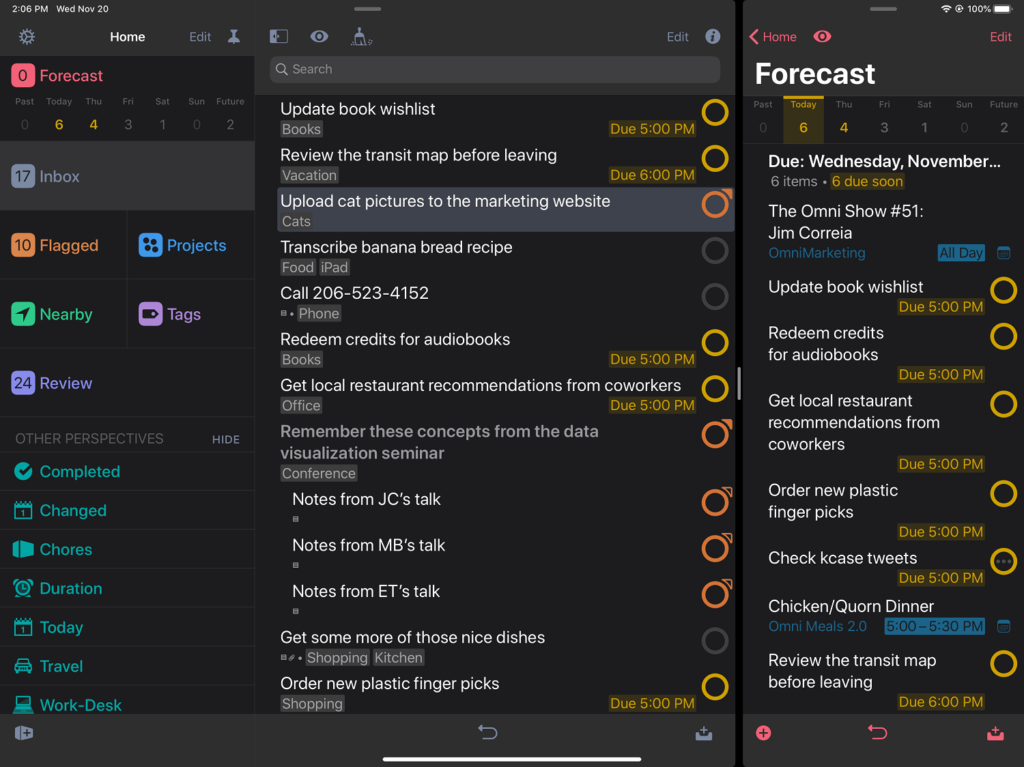
Let’s take a closer look at the app’s features:
Forecast – This shows a calendar view of your upcoming tasks. Tap on dates to view attached tasks or press the + button to add new ones. Can also be synched with your smartphone’s calendar.
Inbox – This section is designed for quickly adding in tasks that can be fleshed out and assigned later.
Flagged – Displays your flagged events and tasks. Typically, this section is reserved for the most crucial tasks, but users are free to organize their tasks however they choose.
Projects – Your main hub for tasks. Detailed task information can be found here, and projects can be organized via folders
Tags – Use tags to further organize your tasks or tap on your tags to view all attached items. Tags can be used to indicate priority level, school vs work, location, people involved, etc.
Review – Review past projects, or update/edit current ones.
Omnifocus is available for a free 14-day trial through the app store. To learn more about Omnifocus, including pricing information, click here(new window).
